Printers offer more options for connections than ever before. This provides IT administrators with a great deal of flexibility in a business setting when deciding who gets a printer, how many printers to install, and what kinds of printers everyone can use. The number of connections now available allows a user to access a small desktop USB printer as well as to connect to separate, high-volume black and white and color printers - all without the need to install separate print servers. Previously, offices would typically share a single, centrally located printer.

Connecting PC to printer with USB.
Before deciding which connection to use, you should consider how many computers will be using the printer. USB direct connection is the most common method if your peripheral devices, such as printers, are close by and do not have WIFI.
Most compact printers use the Universal Serial Bus (USB) standard to connect directly to computers. This standard's connections are commonplace, have small, light cables, and work with Windows, Macintosh, and Linux computers. Also, the bidirectional nature of the USB connection enables printers to transmit information like ink levels to the computer.
Today, every printer sold includes a USB port that enables you to connect a USB printer cable directly from the printer to a USB port on your computer. If you recently purchased a printer, the USB printer cable should already be there. However, you will need to buy a USB printer cable if you don't already have one and you only want to connect one computer to your printer.
Any major retailer that sells computer equipment, such as Walmart, Best Buy, Staples, or any other, is likely to sell USB printer cables. Depending on where you buy it, they typically range in length from 6 feet to 25 feet, sometimes even longer. They are also very affordable.
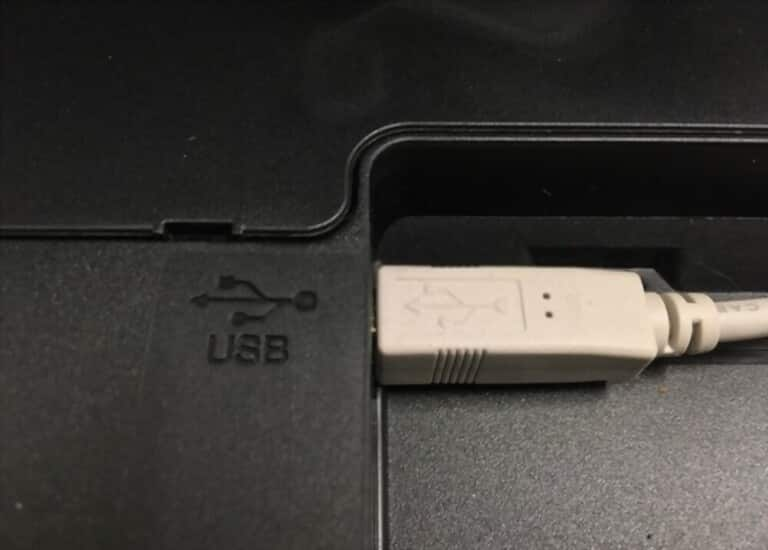
Connecting PC to printer with Ethernet cable or Router.
Higher-end printers typically come with a built-in wired Ethernet connection for use with a local area network (LAN). With the LAN connection, they usually contain a built-in printer server. As a result, the printer can be accessed directly by other computers on the network without having to go through a controller computer first. In addition, Ethernet is faster than WIFI and is a lot more private.
This method is great for those who want to connect multiple devices to the printer such as computers, laptops, and other devices such as tablets and even cell phones. A router enables connection among computers, laptops, smart TVs, speakers, tablets, cell phones, and printers in its most basic form. Your home likely has a router that is connected to your modem and gives you access to Wi-Fi so you can navigate your home. Access to Wi-Fi would not be possible without a router.

Connecting PC to printer with WI-FI.
The wireless adapter is by far the most well-liked and flexible method for printer connection. It is ideal for the newer printers which have WIFI connection functionality. These printers will also have a USB port, and many expensive printers also have an Ethernet port. When installing a printer, the USB connection is used to load the printer with network data. The USB cable is removed following installation.
The benefits of printers with built-in Wi-Fi network connection are the same as Ethernet-equipped printers, with one major difference. Thanks to the network wirelessly connection, those printers can be placed anywhere, without needing to have a physical network-connection jack. This makes them particularly suitable options for workgroups that require a printer that they can share while collaborating but will ultimately relocate after the project is complete.

Sharing with another computer’s printer.
The printer sharing tools included in most operating systems enable you to share printers on a network even if they lack built-in networking capabilities. In this instance, the printer connects to the computer via USB and is then shared over the network by the computer. While this can be a useful method for sharing a non-networkable printer, it only works if the computer is always turned on and connected to the network.

Connecting PC to printer with legacy ports.
Some printers connect using more traditional, outdated ports like parallel and serial ports. Some specialty printers, like register tape printers, still connect with the RS-232C, nine-pin serial standard, even though modern printers no longer use parallel connections. These printers can be connected to computers without parallel or serial ports using a cheap USB-to-parallel or USB-to-serial adapter.

Conclusion
For those who frequently need to print documents, photos, manuscripts, and more, understanding how to connect a printer to a laptop or desktop computer is crucial. To connect a printer to your computer, there are two main methods. The USB cable connection is the simplest method. Even for casual users, connecting wirelessly only requires a few extra steps. Whichever method you choose, we hope you will find the best way to get your printing in no time.











