A document scanner is an electronic device that scans handwritten or printed documents and images and converts them into digital file formats. Scanners are also considered an important part of IT and non-IT.
There are many different types of document scanners available today, including flatbed scanners and sheet feed scanners. Using such a machine often requires special software. Moreover, document scanners are specially designed to copy images or text on paper.
Besides, they can be a standalone machine or as a larger multifunction device. They allow copying of digital documents and images of documents on a computer. And some of the main parts of the scanner are the glass plate, the scanning head and the cover. Below is some information about the document scanner types.
1. Flatbed documents scanner

The flatbed scanner has a raised lid and documents are placed face down on the glass. After closing the lid and restarting the machine, the scanner will now scan the document from one end to the other. Finally the results are sent from the document scanner to the computer. If there is no computer, some machines still use memory to store copied information.
In general, flatbed scanners are usually designed for images and text. But the scanner can also scan documents with the device, and you just need to place the item on the glass. However, you should also note that only the part of the image that is in contact with the glass will be copied.
In some cases, flatbed scanners can operate flexibly, including a sheet feeder, automatically transferring documents to the scanner without opening the device, and locating individual pages. Flatbed scanners are known to be the most popular, for home and business applications. Besides, flatbed scanners have a working surface that is quite similar to copiers at a glance.
Many printer manufacturers make all-in-one laser or inkjet printers with built-in scanning capabilities, so you don't need to spend a lot of time using a separate scanner. The scanner works like this, you just need to place the things to print on a flat surface and close the lid, and the lid can flip open to view the document scanning glass and adjust to scan from thick books, files or magazines.
It is known that documents when placed on top of the glass and below the viewing glass are sensors that capture moving light, they are called CCD or CIS screens. While in the scanning process, light sources hit the glass and the motion sensor captures the image and then converts it to a digital format. In addition, they can also scan transparencies and film negatives and can scan almost any type of document of different sizes. Flatbed scanners typically feature Bluetooth or wireless connectivity and an autoloader.
2. Automated deeder documents scanner

If you or a corporate organization has a large number of photos and documents to scan, flatbed scanners may not be able to meet the needs because each document file to be scanned must be kept flat and the lid closed before scanning. scanning takes place. To do this, the automatic document feeder (ADF) is up to speed for you.
Pre-existing images or documents are first absorbed by the scanner and directly scanned by light in the flatbed scanner with fast material scanning. Even the materials that can be scanned are similar to those that can be scanned with a flatbed scanner. But the height will be more than A4 size, while the flat form is limited to A4 size only. Know that scanner speed is measured in PPM (Pages Per Minute) units. Each time the ADF scans up to 100 PPM, the flat press limit is only up to 5 ppm.
3. Overhead documents scanner

Most conventional scanners will go through materials tightly, just a little bit of attention will cause documents to be blurred. The overhead documents scanner will respond to scanning non-planar materials.
They primarily use one or two digital cameras, ranging from 10 to 12 inches below the camera. This is also an overhead digital camera used to scan documents, when we activate the camera, the materials below will immediately be scanned and stored on the computer's hard drive. And the scanned materials will not be limited to flat-shaped objects, can scan any shape including: Books, manuscripts, stone carvings, documents.
4. Handheld documents scanner

The scanners mentioned above often have bulky designs and are difficult to move. So some manufacturers have come up with smaller equipment to do the job of flatbed scanners for a small set of documents. From there, the handheld scanner was born.
They are a type of small rod scanner that is held in the hand. You just need to hover over the document to be scanned, the documents will be captured when you press the button, the documents will be stored in the memory card and inserted in a dedicated place. After scanning, the digital contents stored in the memory card need to be copied to complete the scan. And they can only scan flat surfaces like flatbed scanners, which are used to quickly scan some documents.
5. Slides documents scanner
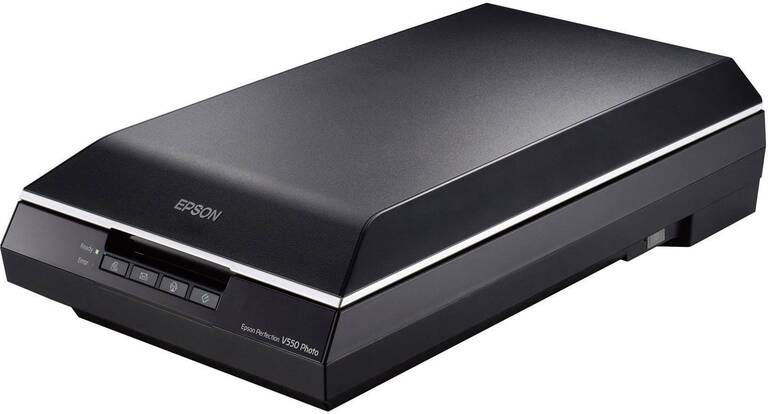
The above-mentioned scanners mainly scan materials such as paper, documents, books, etc. But they will not be able to scan negatives or slides (understood as transparent film in rolls used to fit into analog cameras). For first position scanners, placeholders should be included so that different sized negatives or plates can be inserted.
If the negatives are of different sizes, use other accessories or placeholders that the user can also insert while the slides also have different placeholders to make them fit. Once inserted, they are required to be scanned with both sides emitting light. The scanning form will have one side of the scan while on the other side, the illuminator helps to increase the transparency of the LED bar scanning.
As the scan takes place, the reverse negative makes the transparent image look like a digital image, ready to be printed.
6. Book documents scanner
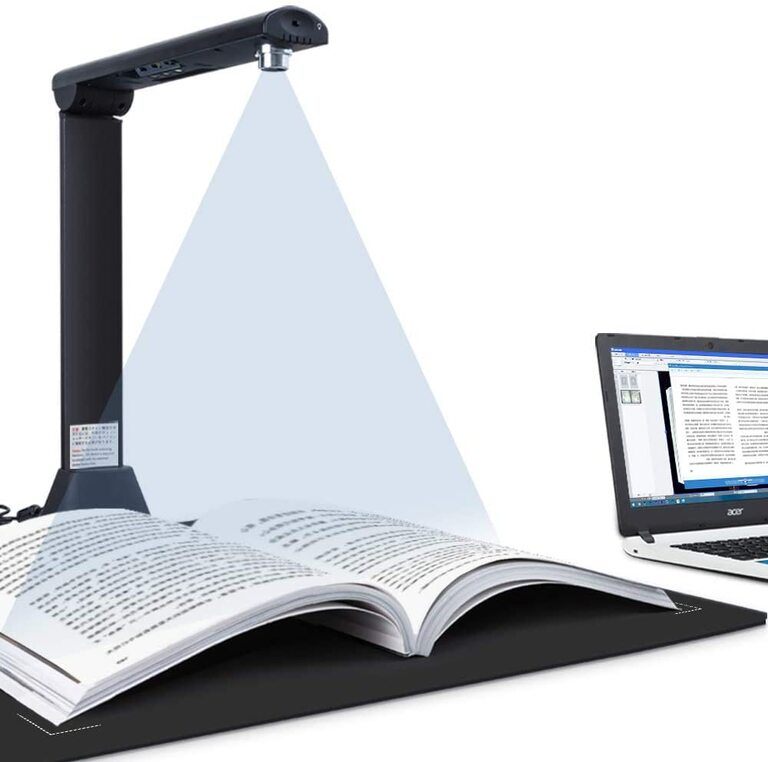
These are kind of overhead scanners, but they have a unique way of working. But they are mainly made specifically for books, the scanning process includes a V-Cradle to hold the book, which would not require cutting the spine and then the two overhead cameras would capture each side of the page in turn. Next, each page is stored in the order mentioned in the book. Stored images are processed using continuous cleaning tools, resulting in a PDF file. This is a useful way to scan a book without cutting the spine off.
7. Barcode documents scanner (QR code)

While these scanners perform the same scanning process as other scanners, they are capable of decoding embedded codes using concepts similar to those of a camera, and this processing is known as image processing. digital images.
8. Big format documents scanner
This type of press is for scanning large sheets. For civil contractors, building builders, or architects, mapmakers. They will need a scanner to process maps or design projects, which will often have pages larger than A4. And they will be scanned with an equally large scanner, similar to an ADF.

And large sheets of paper must be fed into the input area of the scanner. The scanners then suck the sheets out and scan them at the preferred resolution.
9. Drum documents scanner
In some cases when the images to be taken or scanned need to be at high resolutions but when the resolution of a conventional flatbed scanner is not enough. The drum scanner will meet this need. They can capture the high resolution of the resolutions they have available, through clamping or mounting the image to a clear cylinder and rotating the cylinder in excess of 1000 RPM (referred to as revolutions per minute) when scanning.
The concept of scanning is manipulated in the same way as in the plane. But there will be a light source that is focused on the image pixel by pixel and then will move down to the blank, line by line. This ensures that the photos are scanned at a higher quality resolution.
Conclusion
A dedicated document scanner will help you perform copy operations, process documents with a large amount of storage that they need to store, the images needed for important jobs need to be clear, a scanner will make sure you do the above.
But depending on the nature of the work and the materials that you need to scan, you will choose specialized scanners with specific features of the machine. Through the types of document scanners behomemate have listed the necessary information. We believe you will be more understanding when choosing the document scanner you want.











