For new photographers to develop their photographic talents, understanding camera settings is essential. However, given the various names, functions, and camera buttons, knobs, and wheels, camera settings might be confusing to understand.
We've written this guide on camera settings so that you may learn more about photography settings and choose the finest camera settings. Starting with the three fundamental camera settings you must be familiar with, we'll next go on to other beneficial camera settings that are frequently employed in photography. In order to make things simpler, we've also included a ton of examples of camera settings and focused articles in case you want to learn more about a particular photography camera option. Are you prepared to discover how to set camera settings? You're about to become an expert in photography's top camera settings!
How to Set Camera Settings
Just like purchasing a camera does not ensure that you will take attractive pictures, so does purchasing paint and canvas. Your camera is a sophisticated piece of equipment made to record what you see with your eyes and create a photograph. However, light, not ink or paint, is the fundamental component. Lack of originality might be the cause of a terrible shot. However, a lot of artistic photographs are damaged by using the incorrect camera settings. The most crucial camera settings have to do with how the camera captures light to create an image.
Although cameras vary in terms of their capabilities and quality, the final decision about the quality of the photograph is not truly made by the camera. To make the camera perform what you want, you must have control over it.
"Camera settings" stand in for these selections and many more. So that the camera understands what to do when it snaps a photo, you choose a few settings. We want to guide you through some of the more significant settings out of the many available. Taking baby steps is the most effective method to learn anything new. Never proceed until you have fully grasped the first step. Save this and other articles to your favorites so you may return to them as your knowledge expands. Below are some steps on how to set camera settings you should know.
Auto mode
Start out in Auto mode. On the camera's top, look for the dial. Either the word "auto" or sometimes simply a green box or symbol will appear. What happens in Auto mode? It implies that your camera will select all of the settings and make all of the selections for you. Simply taking the photo is all that is required!
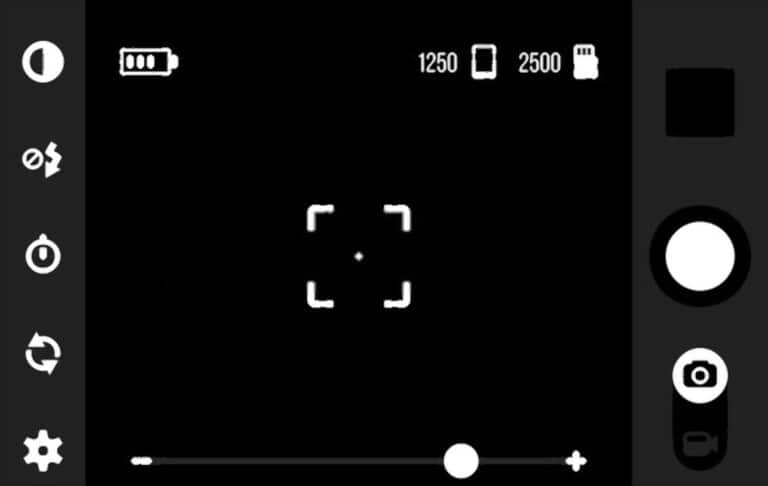
You're essentially admitting that you're a total novice by setting your camera to Auto mode. Understanding how your camera operates is not anything to be ashamed of. If you're persistent, you'll eventually pick things up.
In Auto mode, it is possible to capture beautiful images. Auto mode might function so effectively in part because it frees your thoughts from the technical facets of photography that you don't yet fully comprehend.
Put your camera on automatic mode now. Take several photos while you are out and about. Make a list of the issues you encounter as you go through your images. When you have particular issues that you can discuss with others, learning photography and developing yourself are simpler.
In Auto mode, you'll encounter a lot of issues, but why? Your camera ought to be capable of taking excellent pictures on its own, right? First of all, your camera is blind to what it is observing. Therefore, it has no idea of what you are photographing or how you want the image to turn out.
It only seeks to capture a photo with the proper exposure. The term "exposure" refers to how bright or dark your shot is, and in auto mode, that's all the camera is truly concerned about. The camera may not capture an inspirational scene in front of you, but you do. It's only goal is to correctly expose your shot, and even that frequently fails.

You'll eventually have a very solid sense of what you want your camera could accomplish. I wish I could command my camera to... The good news is that you can really tell your camera what you're photographing and how you want it to appear.
Light and imagination
Light and imagination is also one of things you should focus on on how to set camera settings. Your camera must balance three key parameters when you switch to automatic mode in order to capture a photo of the available light.
Aperture affects how bright or dark your shot will be, as well as whether or not the backdrop will remain in sharp focus. Shutter speed affects how brilliant or dark your shot will be, as well as whether the motion will be frozen or blurred. While ISO can brighten or darken your image, it doesn't really have a creative impact on its own.
In order to acquire a consistently nice picture, we'll show you how to start taking control of the aperture, shutter speed, and ISO settings. I'm referring to a photograph that captures the action as you want it to be seen while not being overly bright. The backdrop can either be in focus or out of focus as you want.

The good news is that you don't have to exert complete control over your camera; you can still take some control. One of the three key parameters that make up the exposure triangle is controllable.
Asking yourself if blurring the backdrop or freezing the action is more crucial can help you decide. You're probably most interested in freezing the action while photographing birds, sports, or other fast-moving subjects. You're probably worried about bokeh, or the backdrop being out of focus, if you're taking a portrait. We'll start with a parameter called aperture in order to create an out-of-focus backdrop.
Optical Mode
Select Aperture mode if you're most worried about whether or not your backdrop is in focus (also known as Aperture Priority).
- Dial to A for Nikon and the majority of other cameras.
- The Av setting is for Canon.
- A ring on the lens lets you adjust the aperture when using a Fuji.
By switching to aperture mode on your camera, you are instructing it to let you select the aperture while leaving the shutter speed and ISO under its control.
What exactly is aperture, and how can you utilize it to influence whether or not your backdrop is in focus? Consider your kitchen sink to better comprehend aperture. Imagine opening the faucet completely. The tap will suddenly start to spout water quickly. However, you might instead turn the faucet on slowly to let the water trickle out.

Aperture is just that, but with light. Get a strong stream of light coming through your lens by widening your aperture. Only a trickle of light will come through the aperture if it is closed.
The artistic result of aperture
Your backdrop will be more out of focus if you increase your aperture (great for portraits). To make your backdrop more in focus, slightly reduce your aperture (great for landscapes).
Aperture measurements include those of 1.8, 3.5, 5.6, 8, 11, etc. The aperture is more open the lower the number. The number is closer the higher it is.
More light enters the camera and blurs the backdrop the smaller the number and the wider the aperture.
The backdrop becomes more in-focus and less lit as the number increases and as the background becomes more closed. You may open and close the aperture when your camera is in aperture mode by using the scroller. When you are most worried about whether or not your backdrop is in focus, choose Aperture mode.
Conclusion
These steps on how to set camera settings tutorial has shown you that there are many crucial camera settings to master if you want to capture the greatest possible pictures. Although there are camera settings for various genres of photography, all of them are appropriate settings to use as a basic guide. The three fundamental camera dials (Aperture, Shutter Speed, and ISO) should be mastered since they will have the most influence on the final image. It's crucial to learn the functions of the fundamental camera buttons and wheels, therefore practice is the only way to truly comprehend them.











