How to determine the right video card (or Graphics Card) for my PC is probably the most frequently asked question we have received from readers these few weeks. Choosing an electronic device, especially when it highly relates to the term "technical", things appear to get complicated for many shoppers. They are either confused by a prolonged set of criteria, some of which are not even that necessary, or mistaken among their own demands and expectations toward a graphics card.
Acknowledging this dilemma, we have decided to come up with a detailed guideline for this product, including a brief explanation about video cards and their role for your PC, the types of cards available now on the market, and aspects consumers need to consider in advance as they purchase one.
1. Video Cards Explanation - Why Do They Matter?

A Video card or Graphics card, whatever name you want to put it, is an integrated circuit generating video signals which have been delivered to a computer display. In other words, you can understand that it is an expansion card enabling a device to deliver graphic information to a video display, including a monitor, a television, or a projector.
Every video card would consist of a graphics processing unit, which you may often see as the short version of GPU. GPU is usually originated as an NVIDIA or AMD item. GPU is also the unit that creates images. Apart from the GPU, video cards consist of a digital-to-analog converter as well as memory chips applied for displayed data storage. All of these may be new concepts to numerous shoppers. But if you wish to choose something suitable, taking your time to understand it first is as crucial as the process of selection.
A Brief Illustration Of Video Cards

This piece of computer hardware is in the shape of a rectangle with plenty of contacts underneath, along with ports on the side for connectivity matters. One video card can have one or multiple ports, depending on the maker. A graphics card is installed in one expansion slot on the motherboard (which is a printed circuit board, playing as the foundation of a PC).
Most graphics cards' format is PCIe. Some of the additional formats of graphics cards are PCI and AGP. These models, however, are not in such high demand anymore as the technology world evolves. They tend to work slowlier than the PCIe ones in terms of communication with the CPU and several other PC components.
Facts You May Not Know About Graphics Cards?

The first fact is not so surprising, at least to all readers. One motherboard only supports a certain number of graphics card formats. This leads to your must-have consideration and understanding of the motherboard before making a purchase on video cards.
A huge quantity of up-to-date motherboards does not consist of expansion slots for detached video cards anymore. Instead of that, they include onboard GPUs built-in directly on the motherboards. This would help to decrease the dilemma of incompatibility down to zero. It also enhances the performance of the GPUs themselves. Nonetheless, those models would work best for office or simple home tasks with average levels of graphics information only.
2. A Further Explanation On Types Of Video Cards
We have already mentioned slightly the types of graphics cards. But in this section, you would get a more detailed look at the available types of video cards. Some would say there are two major types, which are integrated and detached. But we would say that there are four types in total: Integrated, PCI, AGP, and PCIe.
Integrated Video Cards
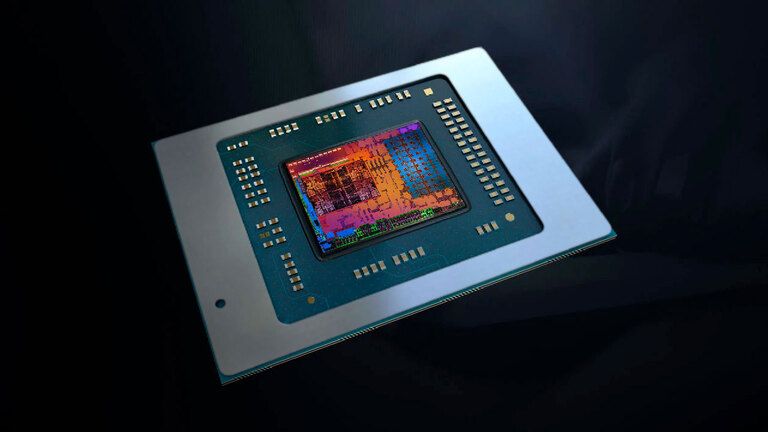
Integrated video cards are those which are attached directly to the motherboards, which have just been referred to. They are great for office and home tasks, but not professional or hyper-realistic graphics information. If you have an integrated video card and you have the demands for high levels of graphics, you would need an upgrade. Integrated video cards, in general, are not a bad choice for daily usage.
PCI Video Cards

PCI video cards are now referred to as out-of-date hardware. They are no longer in high demand due to their limitations in performance and communication with other primary departments of a PC. But many motherboards still contain an expansion slot for a PCI graphics card. In case you need to upgrade an old system, using a PCI graphics card may be a resolution.
AGP Video Cards

AGP graphics cards are not so advanced compared to the PCI ones. However, they have a greater sense of speed, which can be displayed as 1x, 2x, 4x, and 8x. But they still have technical limits, preventing users from having the best experience when using. This is also the reason why AGP and PCI cards are not in demand these days.
PCIe Video Cards
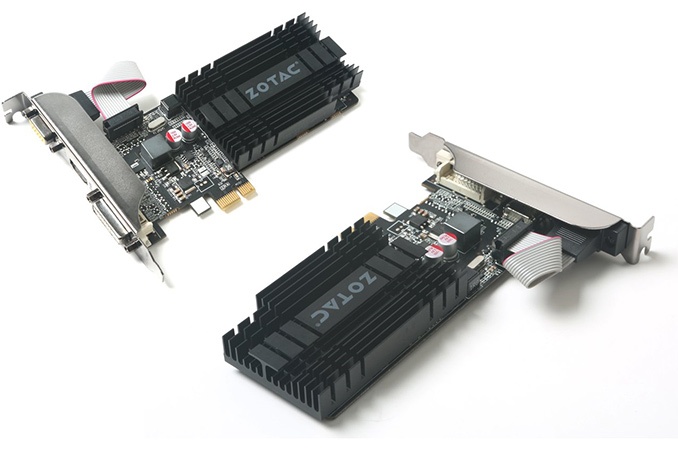
PCIe video cards are the most favorable and most innovative for shoppers in this day and age. They have overcome the technical limits of the PCI and AGP graphics cards. They communicate faster with other departments. Also, some motherboards now would support the PCIe graphics cards only.
3. Factors To Consider When Shopping For A Video Card
Now that you have a quite complete understanding of the video cards, we would go straight into the part of aspects we need to consider as we purchase an item of this sector.
AMD or NVIDIA?
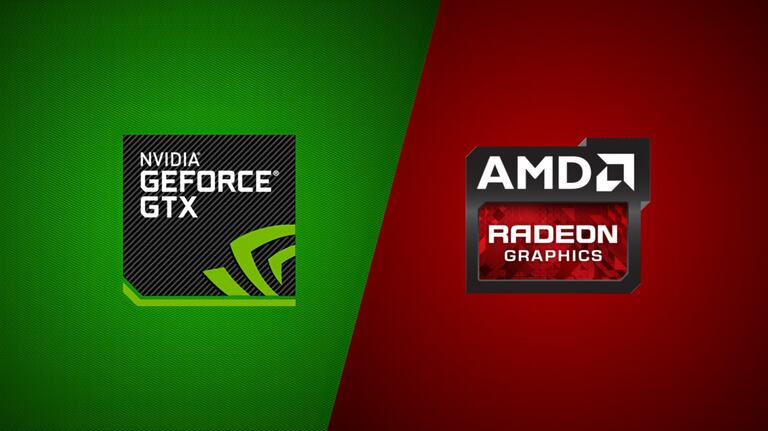
You may know about these two familiar terms - AMD and NVIDIA. They are the two monopoly manufacturers of video cards in the world. Their products are distributed to numerous brands with certain features for each of them. AMD is more affordable with numerous mid-end options, along with superior power efficiency. But NVIDIA is more outstanding when it comes to performance, stability, and value in the long run.
Usage Demand

Usage demands are always one of the primary factors to consider whatever items you shop for. Your usage demands would decide what type, what figures, and what price your video card would reach. The higher your usage demands are, the more expensive graphics cards with greater figures you are likely to get. If you tend to play heavy-duty games, it is a must that you get a robust video card to handle all the sophisticated graphics data.
Display Resolution
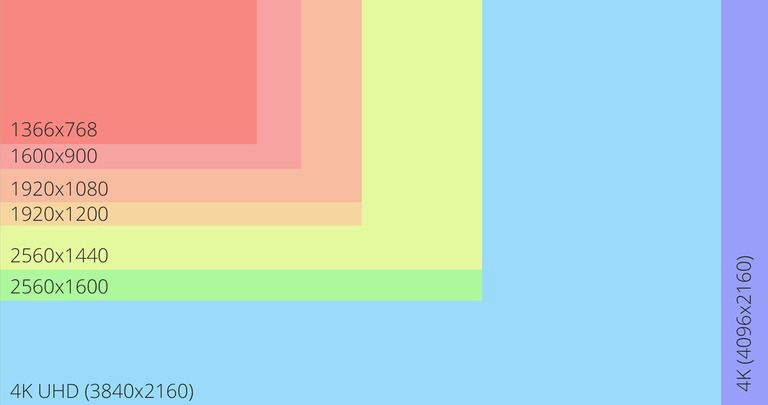
Display resolution is another factor contributing to the choice of video cards. For instance, the higher level is your display resolution, you should get a video card that is as close to the resolution as possible. This is to make the most of the display resolution. The compatible video card also enhances the experience when you use it.
Monitor's Refresh Rates

The next thing to pay close attention to is the monitor's refresh rate. The refresh rate can be understood as the times your monitor can update with new graphics information in one second (which is images in this case). If the refresh rate is 60 Hz, it means that your monitor can only update 60 images per second. The higher this rate becomes, the more powerful a video card would be required.
Power Supply Compatibility

Don't forget about the power supply compatibility. Please ensure that you check the supply carefully, and it can handle your video card. Some powerful cards are not the most power-efficient ones. Also, remember about other important components such as RAM and motherboard.
Conclusion
You have come to the last lines of this article. We hope you have collected useful information about graphics cards, as well as factors you need to consider when purchasing a video card.











