Dual monitors are certainly not a strange concept these days as we are entering the age of digital evolution. Whereas many people still question the benefits of dual monitors, some are 100% willing to invest in one if possible.
Down below, we will give you a broad overview of these devices, including their definition, work mechanism, and most importantly, the benefits of dual monitors. Let's now wait no more and get this ball rolling!
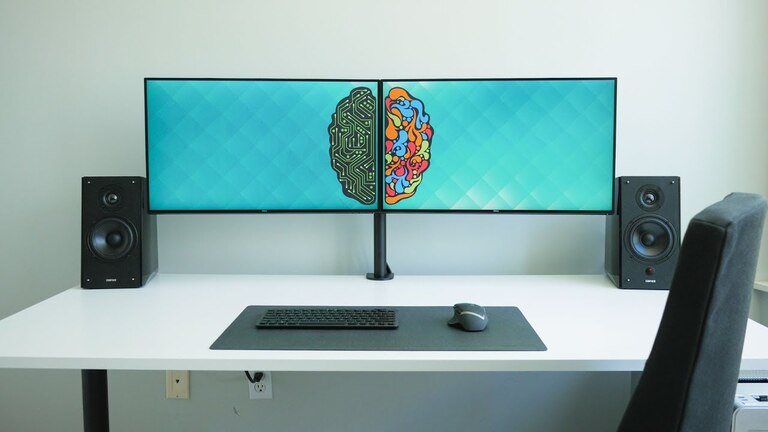
What Is A Dual Monitor?
A dual monitor is simply known as a double-displaying device supporting multitasking or a greater flow of data. The devices relating to dual monitors can be screens, displays, televisions, or projectors.
Some computers allow setting dual monitors with built-in mechanisms, a video card, and supporting input gates. On the contrary, some desktops don't offer the function, and users will then do the setup themselves.
Dual monitors were a typical setting in offices back then, where two displays were involved. However, the dual monitors' popularity has spread to more usage, and absolutely numerous other spots.

How Do Dual Monitors Work?
Dual monitors are likely to allow you to display a greater amount on two screens. This is incredible for anyone dealing with visuals, analysis, documents, and so on. The two screens are responsible for processing more details all at once.
People that are highly recommended to use a dual monitor may be business analysts, video editors, designers, architects, programmers, PowerPoint users, accountants, financial analysts, gamers, etc. The list is sure to be continued as we step further into the tech world.

The 7+ Benefits of Dual Monitors
Many questions have been raised whether a dual monitor is worth an investment or not. Our answer would be yes, especially for those who work as an analyst of all majors, and gamers. Here is a detailed explanation of the provided statement.
Boosting your productivity
Working with a dual monitor is proven to increase your work productivity, whatever major you are currently in. There has been evidence that a dual monitor can help to boost your productivity by 42 percent on average.
It is particularly true for those who have to deal with a lot of data all at once. The double screens will come in handy in every way. Adding to that, the idea of one monitor forcing greater focus is pretty much considered "old-fashioned" in the era of technology.

Increasing capabilities for data process
Having two displays installed on your PC is likely to increase the data processing abilities, considering all tasks. Dual-monitor users are capable of handling their tasks side-by-side. This allows them to deal with any information on the spot, whether from comparison or not.
Offering a more pleasant for user experience
How could you not fall for the ultimate of using a dual monitor? Should you spend your money well on high-quality dual monitors, the experience can never be the same. It is now broader, more exclusive, and certainly satisfying.
This one of the many benefits of dual monitors is incredibly true for gamers. It also explains why more gamers, both professional and amateur, are looking for a dual monitor. Such monitors will expand their view, gaming experience, and "greater productivity".
Besides, if any attention is paid to set up in a gaming room, you are likely to recognize that a gaming room or so-called entertainment room having two or more displays looks extremely exclusive, compared to those that do not.

Helping to organize windows, apps, and notes better
Having a dual monitor will definitely help to organize your apps more eye-pleasantly and orderly. Some people would have all their windows on one screen and perform their tasks on the other.
Others may have their notes and windows on the left and their ongoing work on the right, and vice versa. Having notes and apps organized is helpful to your work more than you can ever imagine. Firstly, they remind you of the important details. Notably, when you have deadlines coming in, notes or reminder apps by your side are wonderful.

Being user-friendly
Installing or using a dual monitor is not complex or time-consuming at all. If you are not a professional, hiring a service from where you buy the monitor is fast and takes you no time. In case you can do the installation at home, it does not take any time or engage you in any difficulty, either.
For readers wondering whether a dual monitor is difficult to use or not, the answer is no. It is effortless to get used to, the only hard part is probably the maneuverings on two screens can be still new and it may take you 1 or 2 days to become familiar with all of them.
Having a dual monitor is not so much different from having a single one. Your vision is extended, that's the only difference.

Supporting multitasking
For people who are multitasking all the time, we highly recommend they set up a dual monitor, if not more. Multitasking on a single screen is doubtlessly annoying because you have to keep switching from one window to another. Your desktop is likely to freeze at some points, and that's completely normal for a single monitor.
However, the freezing will happen less for dual monitors because your screen now does not have to bear so many apps and notes. They now have a supporter for all the work that is ongoing. Aside from that, multi-tasking here can involve presentations, calls, and meetings.
But don't get us wrong. The lagging can happen due to RAM, desktop model capabilities, and so on. Despite those factors, it is always better to add support, especially when the support is sure to be useful for your workload and daily handling.

Allowing for more effective comparison
One of the last benefits of dual monitors is the more effective comparison. Analysts, designers, architects, and even students need this effectiveness. When dealing with a huge amount of data, using a little support to have a better analysis or to improve your current project is advisable. A dual screen allows comparison on a larger scale with more detailed portray. That's why it is suggested, from our experts' viewpoint.
Furthermore, having better comparisons is extremely handy in presentations for your classes or company's projects.
Becoming more cost-effective
In case you have thought that: installing a dual monitor is expensive, and you don't have the budget for that, you may be surprised. Having a double screen is not that pricey. In several contexts, it is even more affordable and monetarily valuable than a single monitor.
You can purchase and install a dual monitor for $250. Should your budget allow, you can always search for more advanced choices. The money spent on dual monitors is likely to last for long enough, making them worth the investment. Some brands we recommend are Logitech, ASUS, and Gigabyte.

The Bottom Line
That's everything we have got on the benefits of dual monitors. Apart from these 8 benefits mentioned in our article, we believe there are so many more functions offered by dual monitors. They can be discovered by experienced dual-monitor users, or modern technologies are getting involved. The potential is endless.
For shoppers who are considering buying dual monitors or not, it is a solid yes! Hopefully, our article on the benefits of dual monitors has been helpful to you.











