Cooling your CPU must be one of the most concerning issues because an overheated CPU can lead to numerous problematic situations, including your whole PC facing the risk of breaking down. As you know, there are two types of cooling mechanisms, which are air and liquid-based or so-called water cooling. In the article below, we are going to focus on the second type - water cooling, specifically on how to set up a water cooling unit for your PC.
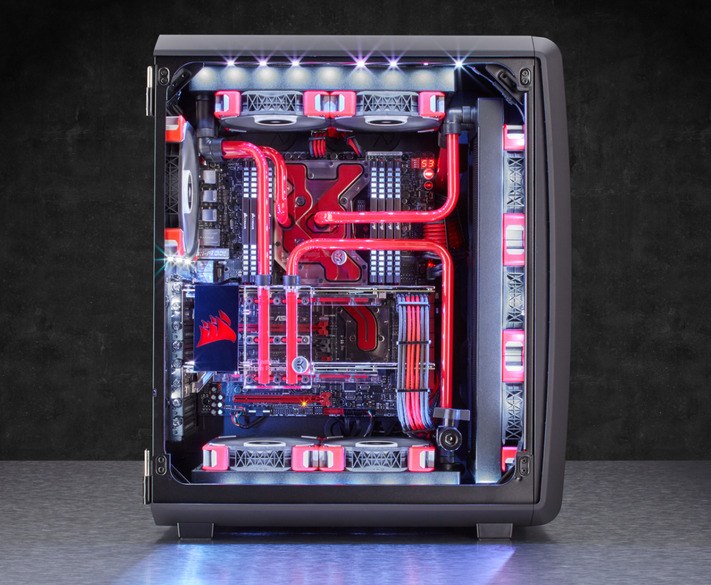
Knowing More About Water-Based Cooling Unit
The water cooling unit has long been discussed in one of our articles. However, in this one, we don't mind repeating it at all. A liquid-based cooling mechanism is one that uses liquid as a cooling method for our CPUs.
This kind of cooling unit, in comparison with air cooling, is much more effective due to its superb capability to absorb and transfer heat. Nonetheless, this cooling mechanism leaves your PC confronting a higher risk because if there are leaks in the unit, the outcomes are detrimental.

How To Install A Water Cooling Unit For Your PC?
Now let's come to the most fascinating part of the whole article, which is the detailed instructions on how to set up a water cooling unit for your PC. Firstly, we would go briefly through what you must prepare in advance to install a liquid-based cooling unit. The list is as follows:
- Water blocks
- Radiators
- Pumps, reservoirs, fittings, tubbings, screwdrivers
- Coolants
One more note to keep in mind is that you need to plan your installation ahead. The cause of this lies in your type of PC case. Consider carefully the case type and shape to calculate how you would install the water cooling unit.

It is time for us to go straight into the installation section. We shouldn’t keep you waiting for any longer. Down below is our guide for setting up a water cooling unit. Follow each step strictly to gain the desired results.
Step 1: Turn off your PC and remove the power cable from its place.
Step 2: Open the side panel and remove all the components that may trigger any difficulty during your next setup.
Step 3: Disconnect the fans, then loosen the clips or screws holding your heatsink and slowly remove the heatsink from its place.
Step 4: Conduct a proper cleaning for the old thermal paste, and apply a new layer after cleaning it. If you are doing AIO cooling units with pre-applied thermal paste, adding a new layer is not compulsory for you.
Step 5: Locate the water block prepared into the backplate through the holes on the CPU on the motherboard. Do this by screwing the standoff screws.

Step 6: Line the water block up along with the mounting bracket with the in-hand standoff screws.
Step 7: Tighten the screws, but do not overtighten them for the upcoming steps. Now that the water block is perfectly standing in its place, begin to install the radiator.
Step 8: Install the radiator and ensure that no tube is triggering your setup, as well as no components in the surrounding get snagged. Remember to locate the radiator allowing the liquid to run smoothly as you use the PC. You should not let your tubes face upwards while your radiator is mounted at the bottom.
Step 9: Prevent the fan cables from getting damaged by securing them with cable ties or running them through the management slots available.
Step 10: Reconnect the power source and every cable needed to test the cooling unit.
Step 11: Reconfirm that every component is in its right place, all the cables have been secured, and the water block is having contact with the CPU.
Step 12: Turn on the PC and run the cooling unit installed for error checking. If you have no issue with this step, congratulations, you have succeeded.

Surprising Advantages Of Water Cooling Unit You May Not Know
Should you be still hesitant about whether to set up a water cooling unit for your PC or not, you may want to hear some surprising benefits that a water cooling unit can offer your PC while in use. There are 5 pros to using this cooling method, and we would start to explain them thoroughly just now!
Superior cooling efficiency
First and foremost, water cooling is much more effective than air cooling due to its incredible capacity to absorb and transfer heat as we have aforementioned. If you are using your PC constantly and have to take on heavy-duty tasks, it is unavoidable to stay away from overheating. That is when the water cooling unit is on its rescue!
Greater flexibility for the adjustment
What is so great about the water cooling is that you have the maximum freedom to adjust until it has reached your expectations. The guidance for setting up the water cooling is one example. You can barely do this with air cooling because they are mostly ready to use. And the makers in the field also advise it is better to be that way.

Combination is possible
If you asked us about the possibility of an air and water cooling combined unit, the answer is absolute yes! You can combine these two methods for the optimized effects on the cooling performance of your PC. Also, you don't need a specialized case for doing this.
Excellent aesthetic looks
Water cooling units always bring on a more pleasing aesthetic vibe for your PC, in most cases. They come with multiple colors and styles. You are free to adjust, as we have said, and the aesthetic decision is all yours.
Space efficiency is available
Last but not least, the space-saving benefit is on for the water cooling unit. You may find this hard to believe, but water cooling for PCs is much more efficient in terms of space with greater effectiveness. Fans are workable in many cases, but if put in comparison, water cooling is much more outstanding.

FAQs On Setting Up Water Cooling Units For PCs
1. Is there any hazard when I use the water cooling method?
Unfortunately, yes. There is a chance of your PC facing a huge risk if the water is leaked. This would happen if physical damages are conducted. Otherwise, it is extremely safe to use.
2. Do I need to refill the liquid?
Not exactly if you use the AIO unit, which means it is sealed.
3. How can I know if the water cooling unit is working? Will it dry out?
Check whether the unit is working or not through the Pump RPM, and you would know the outcomes. Your liquid would not dry, at least for a very long time, even after your pump has been broken.
4. How long would my thermal paste last?
The average level is 5 years. However, the figure can vary from 3 to 10 years, depending on the maintenance.
5. Is water cooling maintenance hard?
It is not actually. All you must do is keep the water level high, no leaks and no air bubbles are allowed.
Final Thoughts
This is the end of our topic on how to set up a water cooling unit for your PC. water cooling is becoming more common among PC users these days due to its heat performance. If you have yet to decide which cooling to apply, you have our vote for the water cooling already. The hazard is possible, but we estimate that the chance of leaking is very minus, and the benefits are still taking the lead.











