Cable modems are undoubtedly one of the essentials for homes and offices. If you are purchasing one recently, and yet know how to set up a cable modem, this is your article to read! Cable modems in the later sections of our post would be thoroughly explained in the setup process. In addition, we would be giving readers a brief explanation of the difference between the cable modem and router to clarify any misleading concept in advance.
Cable Modem Vs Router
Many shoppers have been mistaking the concepts of Cable modem and Router. These two are all compulsory if you want your home or office to be connected to the Internet. However, there are several features that differentiate them. We would now discuss further with one another.

About the cable modem
The cable modem comes in the form of a box. Its major functions are explained briefly as ISP accession, services usage and bundling, and Internet speed upgrade. Those are the roles of a cable modem in your house. It is so far the most reliable device to connect your home appliances with ISP. Needless to say, this makes a crucial piece of hardware when it goes down to Internet and data communication system operation.
About the router
The router is a bit distinguished from the cable modem. The most significant function it holds is allowing all of your devices to connect and work with the Internet at the same time. If you want to get Internet accession, don't miss any of the two.
More differences between modem cable and router
The biggest difference between the two devices is that a cable modem can operate without a router. But the case is not the same when it is vice versa. Some other features that differentiate a cable modem and a router are that a cable modem would be giving you a public IP address, ethernet ports, and WAN (which stands for wide area network). On the other hand, a router has such features as a private IP address, more ethernet ports for multiple devices to use the Internet at once, and LAN instead of WAN (local area network).

How To Setup Cable Modem - Simple But Detailed Guidance
Now it would be the major part of the article - which is our guide on how to set up a cable modem for your home or office. As you purchase a cable modem, there would be an ISP of a certain modem type.
Keep in mind that modem types vary as their ISPs do, but all modems have input and output ports, ensuring their function of creating a home network. The guide on how to set up cable modem is divided into two primary sections: Preparation and Installation
Preparation
This is the first part of installing and activating your cable modem. A few calculations need to be conducted in advance so that the later process would go smoothly and quickly.

Step 1: Ensure your cable modem would be working with your Internet subscription. If your cable modem is not compatible with your Internet subscription, it would cause you difficulty and the modem would be barely coming into use. When engaging with this issue, simply change the modem or switch your network subscription.
Step 2: After you have double-checked that the modem would get on well with your Internet subscription, now you should identify the location of your room's cable output. In most cases, the cable output resembles a metal cylinder-shaped with one screw over its top. The cable output is not so hard to spot, as it is normally situated near the floor.
Step 3: The next thing you should do is calculate and determine where you should place or mount the cable modem. Choose any location that offers you the most comfort. Mounting is not a bad idea because it seems to be more space-saving for you, in case the room is limited in terms of space, and there is no proper surface to place your cable modem.

Step 4: In this step, you should be making sure that you have got all the cables needed before coming to the installation part. There are three cables in total that you should have ready. They are power cable, coaxial cable, and ethernet cable. Make sure you purchase the appropriate cable length if you need them to be long enough for the mounting cable modem.
Step 5: Now unbox your cable modem. In the package, you are likely to find a cable modem and manual instructions. Read it carefully as you install the cable modem in the next steps. If you cannot find any instruction book attached with the cable modem, contact the maker right away and require one.
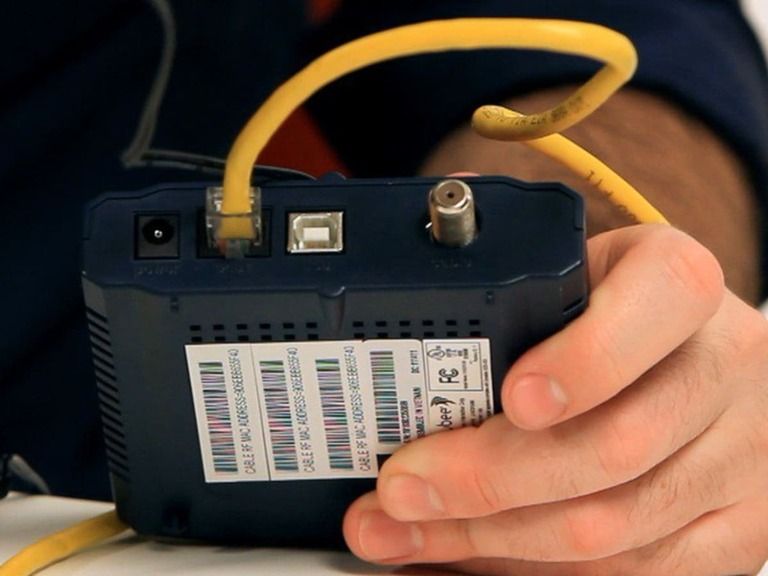
Installation
Step 6: If you have got a cable modem already and want to install a new one for more effective functionality, disconnect the current modem first, then make room for the new cable modem setup.
Step 7: To continue our process of setting up your cable modem, take your coaxial cable and plug one end into the cable output socket, which we have identified in the preparation section. You must ensure that you screw the cable in the right direction. As you have connected the coaxial cable's end with the output socket, double-check if the connection has been solid or not.
Step 8: As you have put one end of the coaxial cable into the output, the other cable's end should go to the input on your modem. Now all you've got to do is plug it in. Once again, make sure you have made a solid connection.

Step 9: For the ninth step, take out the power cable and find the nearest outlet. Plug one end to the outlet you have found, and the other free end to the cable modem. Now watery contact or direct exposure to risk-potential factors should appear as they would affect your later usage period.
Also, remember to plug the cable's ends following the instruction above, without stirring the order because you can easily cause damage to the cable modem if the free end is plugged into it before the other end reaches the power outlet.
Step 10: The last step to conduct is placing the cable modem into the location you have determined in the previous section. Now take out the last cable, which is the Ethernet cable. This would help your cable modem to connect with the router, a device we have aforementioned. Plug one end of the ethernet cable into the square port of your modem and the other end goes to another square port of your router, which is entitled the "INTERNET" port.

Final Thoughts
We have provided you with a 10-step guide on how to set up a cable modem. This guide, in our belief, is not the trickiest or most complex one to follow. It should not engage you in any difficulty. To summarize, you need to identify the location of your about-to-setup modem and prepare all three cables.
For the installation, make sure you make solid connections. That should be all you have to keep in mind. If anything happens to your cable modem, relating to technical issues or hardware faulty devices, contact your provider right at once for warranty policies or exchange.











