You might be wondering how to embellish the cover of a project file if you have to submit it at school. No matter what sort of project it is, there are several methods and ideas you may employ to produce a unique file. Ensure that the concept of the project and the course material are represented in your project file. Consider utilizing geometric forms for a math assignment, sketching an outdoor scene for a project with a nature theme, or drawing a map for a geography project. Your project file may be embellished with ribbon, stencils, stickers, and glitter. And here are some steps on how to decorate a project file that you may like.
Personalized Border for Project File Pages
Before you find out how to decorate a project file you should know why it is so important to do it. Your creation might stand out if you give it a handcrafted border! Prior to beginning, choose the general appearance you want for your border. Do you want it to be subtle and quiet or elaborate and attention-grabbing? Start organizing your design after you have a sense of the look you want. Make a few rough sketches of potential designs, then pick your favorite. You may use a number of materials, like paper, fabric, ribbon, or even recycled materials, to make your border.
Make your project files seem beautiful by adding project file designs to them. Accessorizing your project files will allow your classmates and professors to show your creative side. Here are some fantastic suggestions for embellishing your project file for school.
How to Decorate Project File
Creating an Idea and a Layout
Creating an idea and layout is one of the first steps on the list of how to decorate a project file. Review the project specifications supplied by your teacher if you are creating the file for a school project. Make careful to adhere to any formatting or decoration guidelines. Your teacher might not let clipart or printed graphics in the file, for example.

Sync the project file with the project's theme. To ensure that everything is consistent, the project file's style and theme should relate to the project itself.
If your project is about marine life, for instance, you may color the project file blue and add images of coral and fish to it. Alternatively, if your project is on a particular book, you may sketch a scene from the tale or make illustrations of the characters.
Before you start decorating, write out your thoughts. Once you've decided on the layout of your project file, draw it out on a separate sheet of paper that is the same size as the file. Outlining your design beforehand might help you avoid spending time later on fixing faults.

A ruler may be used to center text or images, as well as to determine how much space you'll utilize for each piece. You only need to draw a short sketch with text boxes, stick figures, and other elements; there's no need to include a ton of details.
Avoid overcrowding the project file. There's no need to fill every square inch of room! The project title and your name can be placed in the center with just a border around them. Be careful to leave some free space on the page even if you wish to create a more intricate design.
At least one-fourth of the page should be left blank. Leave space around any text or titles you wish to include so that others may easily read them.
Keep your work as organized as you can. Take your time and focus on the small things. Make sure there are no spelling or grammar mistakes throughout your entire content. Do not correct typos by crossing them out; instead, cover the area with a fresh sheet of paper or start again.
Making the File Subject-Based
Making the file subject-based is also an important step on how to decorate a project file. For projects with a natural theme, create an outside setting. Make your project file resemble an outside setting if your project is about nature, the environment, animals, or habitats. Make sure to concentrate on the particular aspect of nature that the project is centered around.
Use a green marker, for instance, to draw grass of various lengths "growing" up from the bottom of the page if you're drawing the habitat of an insect. To complete the project file, include layers of dirt in addition to worms, insects, and plants.

Incorporate several photos into your creative piece. When decorating a file for an art project, avoid using words and letters and instead concentrate on the pictures. Depending on the job, you could create your own works of art or even recreate a well-known sculpture or painting.
For a math project, use numbers or geometric shapes. For an English project, completely fill the file with letters, symbols, or characters. You can use imagery or characters from the story or poetry that the project is based on. Draw a significant passage from the novel that features the lead characters, for instance. If you choose to adorn the file with letters, make sure to utilize each letter of the alphabet and to change the sequence. Make the cover more intriguing by using a range of colors.
For a math project, use numbers or geometric shapes. To make the file bright and enjoyable, assign a distinct color to each form or number.
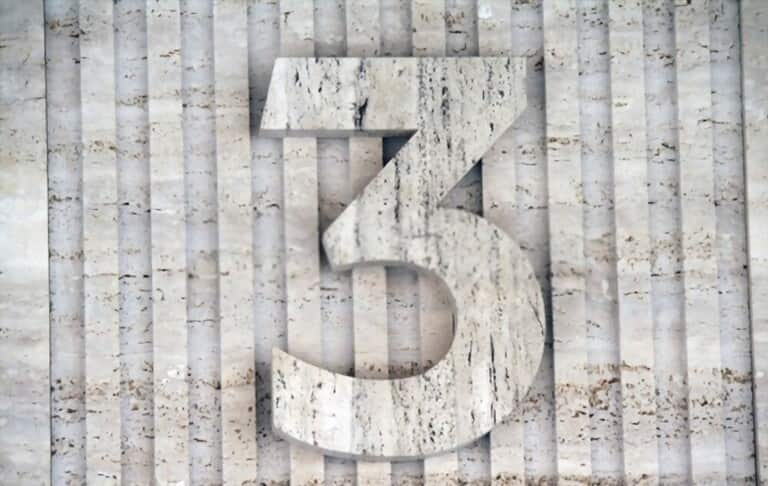
For a geography project, make a map. Find a template for a map of the state, nation, or continent you have been researching online. A globe map might also work. The template should be printed, then cut out and traced into the file. To make each state, nation, or continent stand out, give them a distinct color.
For a musical endeavor, include a staff and music notation. Music notation is the ideal approach to adorn a music project file. You might choose to randomly assign the musical notes or even replicate the notation from one of the project's featured songs.
Put appropriate symbols in a scientific project file to decorate it. Select symbols that accurately represent the scientific field covered by the project. If your project is about chemistry, for instance, illustrate test tubes, bunsen burners, and safety gear. Make a star map featuring prominent constellations for your astronomy project.
Conclusion
We hope you enjoy our blog and find it useful for your search on steps on how to decorate project files. If you don't keep your project's pages organized, all your hard work will be for nothing.











