You don't need to be a professional in the computing industry to hear about the term motherboard or mainboard. The motherboard is a pretty popular component, and the most crucial one for a PC to operate. If you are looking for a gaming motherboard but have yet to know where you should start, the article below can give you the answer to several key questions, in the aspect of buying gaming motherboards.
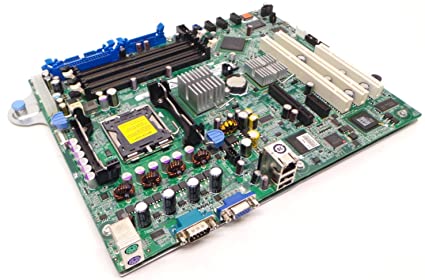
Getting To Know More About The Motherboard
Before we go into the details about purchasing the right motherboard for gaming, we think it is best to acknowledge the motherboard in advance. It is always better to understand the products, then to consider one to purchase.
Firstly, let's talk about the motherboard's definition. It is compared to the backbone of a PC, functioning as a connecting point among all the peripheral components to fully operate the PC. it supports every component, including RAM, and GPU, and contains ports for input and output data processing. The motherboard has another name as the mainboard, in case you haven't known.
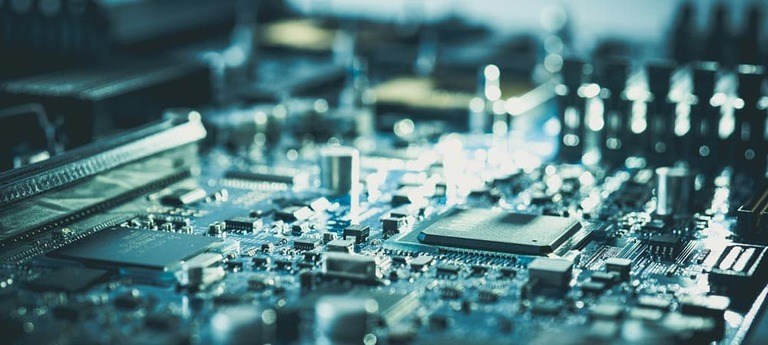
So what is it made of? The answer can be shorter than you expect it. The two major materials found in almost every motherboard are fiberglass and copper. Fiberglass, on the one hand, provides insulation, whereas copper ensures the conducting pathways for inner components.
The detailed component list of a motherboard would be consisting of memory sticks or so-called RAM (random access memory), video cards, a graphics processor unit (GPU), sound cards, a central processor (CPU), hard drives, which can be SSD or HDD, and optical drives such as DVD or CD-ROM. The mainboard would guarantee all of the factors above work smoothly.
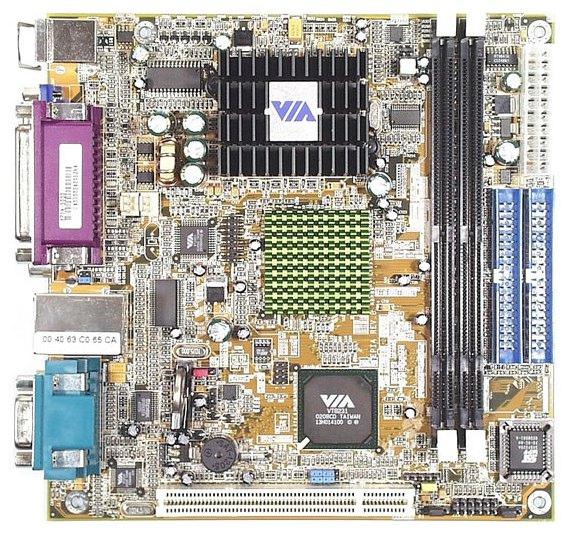
How Can You Tell Something Is Wrong With The Motherboard?
There are numerous signs, indicating your motherboard is in a problematic situation, or worse, dies. In such contexts, you are likely forced to replace the current motherboard with a new one. The signs can be:
- Sudden shutting off happens more and more
- Peripherals constantly take prolonged periods to operate or simply fail
- You cannot turn on your PC by any chance
- unpleasant chemical scents start coming from the motherboard
Here are the easiest-to-detect signs illustrating that your motherboard is having serious issues and needs troubleshooting and a high chance of replacement. You can call for help from your provider, or professional services, or find a new motherboard in such cases. We would suggest the methods of calling for help from the current providers and replacing the motherboard with a new item.

What To Consider When Choosing Motherboards For Gaming?
It is undeniable that choosing a computing component has never been a simple task to conduct. Unless you are a professional in the industry or used to working with all these terms, the selection process would not be quick, at least not what you expect in the first place. There are seven factors that need considering before a motherboard purchase is made. Here is the list that we have made for you.
Provider
There are only several trustable providers in the world, regarding motherboards or other computing components. The providers for motherboards are Intel, ASUS, MSI, Gigabyte, Biostar, ABIT, and AOpen. If you are going to purchase motherboards, especially for gaming or heavy-duty tasks from any maker rather than the names given, you should be considering thoroughly. Not every provider is reputable or manufactures high-quality pieces.
Supporting CPU
When choosing a motherboard for gaming, pay close attention to the CPU it supports. There are only two types of CPU, which are Intel and AMD. as you shop for motherboards for every purpose, check if it supports the current CPU you are using.

Supporting RAM
Most motherboards support DDR4 and DIMM for RAM. This factor also depends on which RAM type you use too. Especially, for gaming motherboards, you should head for those supporting DDR4.
WiFi Connection
WiFi connection is another element to consider because LAN (wired) connection is more stable but less flexible. The case is vice versa for wireless WiFi. For gamers, as you select a motherboard, we would recommend a LAN one, or a motherboard that has the ability to support both types of connection.
Input/Output Ports
Moving on to the ports. Your future motherboard should have several ports for USB connection, headphones, and cooling fans. The cooling system plays a major role in the operation of gaming because your PC is undoubtedly to withstand a lot of pressure and will be handling a rising temperature level.

Size
One more factor to notice is the size of the motherboard, which would be making a huge impact if it does not fit your CPU. For this element, you would need to check the size of the CPU in advance, then the size of the motherboard. It is not something that too complicated. You just have to take the accurate figures for both components for perfect fitting afterward.
Power Consumption
The last element you need to think through before making a purchase on motherboards for gaming is the level of power consumption. A gaming motherboard would be processing a lot of heavy-duty tasks, including extra complex graphics when in-game. As a result, it is no surprise to us if it consumes power remarkably.
However, it is not impossible to choose a power-efficient motherboard, even for gamers. For this information, you can check the details provided by the brand you purchase from. Researching this to compare which one would be the most appropriate is advisable. But in our viewpoint, the power consumption is not making a scene for gamers.
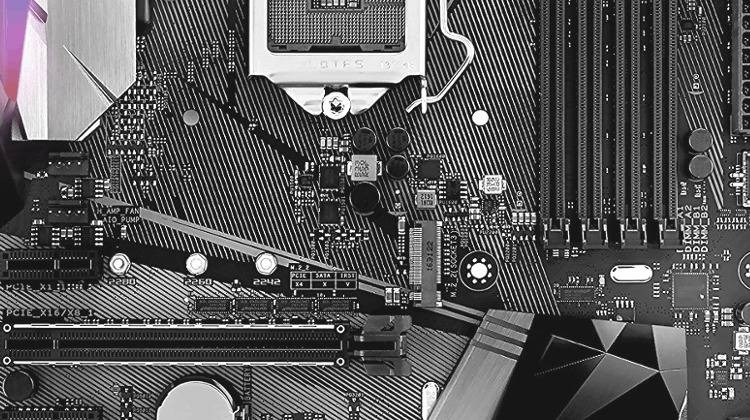
Tips And Tricks For Motherboards
For additional information on the article on how to choose motherboards for gaming, we do have several tips and tricks for all users, regardless if you are a gamer or not. To us, these are useful pieces of information to shoppers, especially newbies in the field.
Finding the information of motherboard
Tips to find information about your motherboard in this article will be applied to Windows users, to be specific. When you want to figure out the details about your current motherboard, press the combo of Windows and R.
As soon as you press these keys, a conversation box will show up. To this point, you just have to type: "wmic baseboard get product,Manufacturer,version,serialnumber” to get all the details needed. After the information you want to check has popped up, you are free to note them down or take screenshots to memorize the statistics.
Taking care for your motherboard
For a prolonged lifespan of a motherboard for gaming, or any usage purpose, we all have to ensure proper maintenance is available. Overheating situations due to inadequate cooling mechanisms should not take place constantly. For cooling methods, we suggest that you combine air and liquid-based ones for maximum results.
Dropping or physical damages are also to be avoided as well because they easily do harm to the components and lead to malfunctionality at any time. Besides, make sure that no electrical damages such as spilling or any type of watery contacts are made. Wrong electrical accessories can be detrimental to your motherboard too.
Faulty connector types or connections are the last mistakes to avoid when using motherboards for gaming. For all the errors kept away from the motherboard, your device will face a much lower chance of breaking down, meaning the service time it offers is undoubtedly extended.
Final Words
You have reached the final lines in our article on how to choose a motherboard for gaming. There are seven factors that need your consideration before purchasing. Also, we are hopeful that the tips and tricks on the motherboard given are useful to readers. With the guidance, we believe that you have now found the task of choosing a motherboard for gaming is much less complex than it looks in the first place.











