Art drawing tablets can be more useful than you have expected. They give you a more realistic demonstration of art projects, whether you do a drawing or any other kind of art form, including painting or sculpturing.
Art drawing tablets vary in price range and capability. In the next sections, we are going to give you a brief but comprehensive guide on how to choose an art drawing tablet, as well as several explanations around the matter.
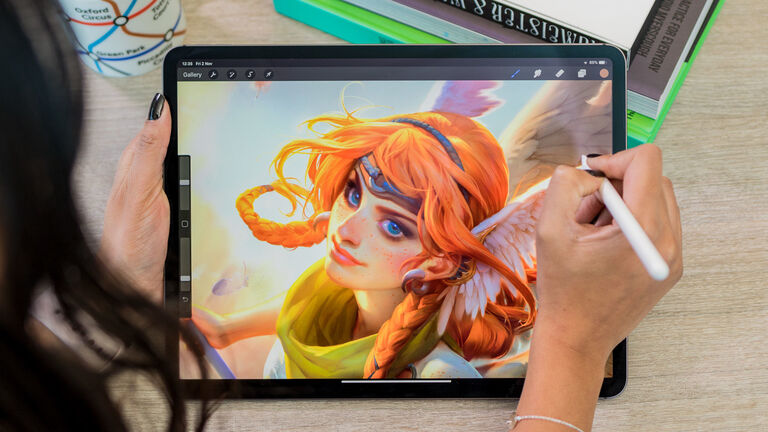
The Battle Between IPad And Drawing Tablets
Many shoppers still wonder if they should have an IPad or a drawing tablet, to begin with, or continue their journey for art. We would now clarify the confusing relationship between these two. On the first hand, IPad, according to users, who are beginners and experienced, is easier to use as a starting point. It is much more user-friendly for beginners, even though it does not show outstanding compatibility for multiple drawing support apps because of the iOS operator.
However, IPads are far more than just a device you use for drawing. It offers excellent portability with numerous other functions, which a drawing tablet cannot. It allows you to use social media, make phone calls, take pictures, read documents, and many more usages applicable to our daily practice.

The most massive downside of IPads, in the aspect of drawing, is that the sensitivity level does not live up to our expectations, no matter what product line you purchase from Apple. The sensitivity level, along with the supporting tool, which is the pen designed for IPads' touchscreen, is not effective at all.
Another shortcoming of the IPad is the price tag. It is way too expensive for many shoppers and considering the function it offers for drawing only, it is totally not worth the money you have to spend. Apple has undeniably created numerous incredible products, but so far, we have yet to see an outstanding Apple product for graphics. We may see one soon enough in the future, but it is definitely not now.

For drawing tablets, they did not fail us when they have wonderful levels of sensitivity for users. The sensitivity allows you to create precise lines when drawing. It also affects the process as you fix your drawing.
To compare the final result and user's experience during their drawing, drawing tablets certainly wins against IPads. Besides, most drawing tablets, even those for the most professional artists, are much more affordable for shoppers than an IPad Air, not to mention the IPad Pro.
But every product has its own downside. For drawing tablets, they are not giving you much portability, if not saying none. What is lowering them down and building the shopping barriers against drawing tablets is their strict limits for functions. They can only be capable and conduct one best thing - drawing, just like their name. Nonetheless, we won't be asking for too much from a drawing tablet, since they are invented to support drawing, not surfing the Internet.

After you have heard the comparison, have you made a decision in mind yet? We are sure that many people would go for the drawing tablets if they are going to just draw and nothing more.
Since you are not drawing for a major purpose, we suggest you can switch to the IPad. If you are in the first case, stick to the drawing tablet. For shoppers who are after the drawing tablets but confused about how to choose one, check out the following sections!
Choosing Your Art Drawing Tablet
Now it would be the spot for our major purpose in this article - guiding readers to choose a fine art drawing tablet, particularly those who are new to it or about to have their first one. There are up to 8 sections, representing factors you must pay close attention to before making a purchase on art drawing tablets. They are listed as follows.
Types Of Drawing Tablets
As far as we've updated, three types of drawing tablets are now available on the market. They are pen tablets, display tablets, and portable tablets with inbuilt PCs. These three kinds of art drawing tablets are quite distinguished from one another.
The first type is Pen Tablets, which refers to drawing tablets without a screen but equipped with one pen. You need another device to support the pen tablet if you purchase it. This kind of tablet is not so favorable for shoppers because it requires them to find or purchase one more compatible device.
However, the case is not always available to everyone. As it does not have a screen built, when using this tablet, you must have an additional monitor to watch and edit your artwork.
The second type is display tablets. Such tablets for drawing are much more convenient, and numerous shoppers go for them. They are not as pricey as IPads, but they have much more flexibility and enhance the user experience. It is similar to the pen one but has a display so that users now no longer have to find an additional screen to look at.
The final one is the portable tablets with an inbuilt PC. In order to use these drawing tablets, you must have a computer or laptop staying connected to use this kind. They are as good as the two above but less convenient, apparently.
Pressure Sensitivity
Pressure sensitivity is one huge factor to mind. If the pressure sensitivity level is not adaptive to your expectation, you may find yourself replacing the current tablet with a new one soon enough.
The figure to measure pressure sensitivity is somewhere between 300 to 8192 pressure sensitivity levels. Your tablet should be at least in the 1024 pressure sensitivity level, or 2048. If you are going for the 4096 or 8192, there is no need to worry about your drawing lines.
Responsiveness
Responsiveness is the next thing to keep an eye on. Drawing would be so annoying if your tablet cannot respond to your action fast or smoothly enough. However, for portable tablets with an inbuilt PC, this is highly dependent on the device's specifications such as CPU, GPU, or RAM.
Stylus Types
There are three types of styluses below:
- Rechargeable styluses
- Battery-powered styluses
- EMR styluses (electromagnetic resonance)
The EMR styluses are the latest updated type with no need to recharge for usage. They are well designed, and the issue of charging has been removed. The rechargeable is quite time-consuming for the charging part, and if it dies, you must fully charge it to use it again. But the design of rechargeable styluses is mostly slim and comfortable for the hand. The battery-powered ones are a bit big for our hands and not really comfortable to hold, also, you must always have spare batteries to change.
Size
Sizes for an art drawing tablet vary from 4 inches, 6 inches, and 8 to 24inches. There are even larger tablets. As you use your tablet with a monitor, 6 to 8 inches would be perfect. If you desire to go for larger ones, you can try the 22 or 24 inches.
Battery
The battery of your tablet should at least last for 3 to 4 hours. Any tablet that stands for less is receiving a no from us. Battery life would rely on several factors such as the usage intensity or surrounding conditions, but less than 3 hours of working is still a tough no.
Resolution
What you want to know here is the LPI figures - a short version of Lines Per Inch. the higher this figure goes, the more detailed your drawing would be. You can clearly see a difference between a 10 LPI versus a 133 LPI tablet.
Warranty
Warranty is the last thing we want you to take notice of because you are spending hundreds or thousands on this art drawing tablet. The policy from makers should be clear and beneficial for customers. Any issue that arises during a certain period of usage must receive instant support from the maker.
Final Thoughts
That's all we have got for the topic of how to choose an art drawing tablet. The rules are quite many, but in the end, they would be deciding if you do with the purchased tablet long or not.











