More than just typing and playing PC games, the keyboard has a big impact on the overall computing experience. The keyboards allow you to type faster and more accurately, less fatigue your wrists. However, buying a keyboard can be a complicated decision, and to answer this question we've put together a how-to choose keyboard guide about the most important keyboard considerations.
1. Type of work for keyboard

All types of computer keyboards are available on the market today, each designed primarily with specific features to suit special purposes. Therefore, the first thing you need to consider is the type of work that is compatible with the keyboard.
There are still keyboards specifically designed for gaming. A good gaming keyboard will have built-in special gaming keys to support playing computer games. If the keyboard for typing tasks requires typing for a long time, then the ergonomic keyboard gives you a wonderfully comfortable typing experience.
On the other hand, if you need to work with numbers, the numeric keypad is the right choice. Therefore, based on the nature of your work choose a keyboard type
2. Keyboard combination (Switch)

To ensure after every first keystroke, when you buy a computer keyboard. And you also don't want to end up with a keyboard that looks like a typewriter.
This requires you to test and test the feel of the keys. Some will have a responsive, soft, feathery touch, and others will require a little more force to type.
What's more, the mechanisms that make the keys respond to touch are 'switches'. Included are rubber dome switches, scissor switches, and mechanical switches which are the main types of switches used by most manufacturers. These switches will make all the difference in terms of sensitivity, noise levels, and comfort.
3. Compatibility of keyboard

All keyboards today connect to the computer via a USB port. The old PS/2 ports are all obsolete.
Some wireless keyboards connect to the system via Bluetooth and are a bit more complicated to set up than plug and play USB wired keyboards. In general, keyboards need some software installed on the computer to use the function keys.
4. Design of keyboard

The design and architecture of the keyboard make a big difference in the experience of using the computer. If based on design, we have a standard keyboard, gaming, and ergonomics.
The standard keyboard is the most common type. It usually comes with multimedia keys in addition to the standard set of 104 keys. A gaming keyboard that is primarily intended for gaming combines multimedia keys like other special keys for gaming.
Ergonomic keyboards are designed so you can rest your hands naturally and relieve stress by giving your wrist proper rest to maximize comfort. Besides, they are very expensive.
On the other hand, some people who use computers in the dark may prefer backlit keyboards. Or those with a focus on portability might want a flexible, foldable keyboard that doesn't take up a lot of space in their pocket.
If you're concerned with comfort, a keyboard with a split-style design or with appropriate wrist pads might be a good fit. The keyboard in the DVORAK layout is better than the standard QWERTY layout for programmers.
Also, there are washable keyboards for those obsessed with cleanliness.
5. Wired and wireless keyboard

Each type has its both advantages and disadvantages. For wireless configurations cutting off the cord clutters the desk, but it has the potential to interfere with other wireless devices.
And wired keyboards are preferred for gaming because wireless keyboards tend to lag, hindering the gaming process. Mostly, wireless keyboards run on batteries, which need to be charged or replaced from time to time. This costs a lot.
6. Extra functions of a keyboard

To speed up your tasks, many keyboards have extra function keys to launch apps, control volume, control music player, and more. At the same time, they integrate power management keys, special character layouts, and double custom shortcuts which are very handy. What's more, the keyboards come with a touchpad or mini joystick to replace the mouse.
7. Price of keyboard

Depending on the features that the keyboard incorporates, it will have different prices. In particular, the more features there are, the more expensive the price. You should choose the keyboard that meets your requirements as well as your budget.
8. Keyboard switches

Keyboards have different types of key mechanisms, called switches, that help determine how the user feels when typing on the keyboard.
The keyboard's various tactile properties such as key travel, bottom action, responsiveness, and the amount of force required to register a keystroke, all make up a subjective, characteristic experience.
Silicone dome
The silicone dome switch is used in two rubber membranes that are formed into domes so that when you press a key, it completes the connection between the two circuits to send a signal to the PC. The tables
Cheaper keys often use dome switches and often include those that come with pre-built PCs. They have coins
direction feels soft and inaccurate, and a dome switch keyboard uses keys that are tall and require a large travel distance to register a keystroke.
Scissors
Adding scissor plastic pieces to the dome design, connects to the keycap. Also, it allows for short key travel and thus a lower profile keyboard.
They are mainly used in modern laptops, feel faster with more precision, are quiet, and require less force.
In particular, the Apple MacBook uses a special butterfly mechanism that allows the keyboard to be extremely thin with an extremely short travel time.
It's not only for laptop keyboards but also appears in "chiclet" or "island" style keyboards with the same square keycap. If they are low-profile keyboards, then a scissor mechanism can be used although some use simpler dome switches.
Mechanical
This is a type of switch that comes in many different designs, but each uses a metal spring that withstands when the user presses a key. In particular, they tend to provide haptic feedback, require varying amounts of pressure, and produce sound levels.
It is also suitable for high-volume typists, unlike the dome switch, it may require little movement.
9. Layout of keyboard
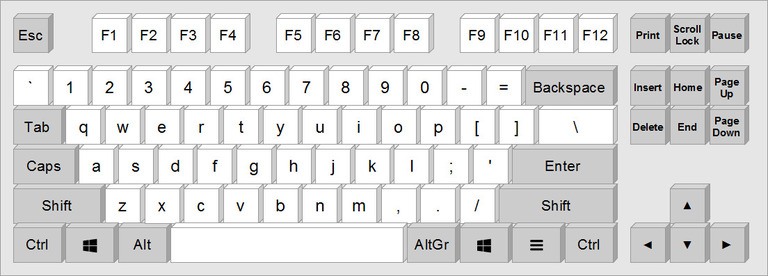
PC keyboards use a similar layout with a basic set of keys consisting of:
Character keys, letter keys, numbers, and punctuation.
Modifier keys such as ctrl (control), shift, ALT, and Fn (function)
System command keys, such as ESC (exit) and PrtScn (Print screen)
Editing keys like entering, Delete, and Backspace
Navigation keys, such as arrow keys, Home, End, PgUp (Page Up), and PgDn (Page Down)
Function keys are easy to switch with control keys such as volume, screen brightness, and others.
Apple uses the Cmd (command) and Option keys, and many new keyboards including Windows and dedicated menu screens to work specifically with Windows 10.
Some keyboards still include a numeric keypad for faster and more efficient numeric input. A standard keyboard has exactly 104 keys, but now there are many.
Keyboards in the US or most other countries use the Latin script language, the "QWERTY" layout. That is represented on a line at the top left of the keyboard and also defines the arrangement for the rest of the letter keys.
The Dvorak keyboard will provide another arrangement that can make typing faster and more accurate.
10. Ergonomics of keyboard

Typing is a repetitive task that often takes hours. So it can cause a variety of physical problems, from simple fatigue to conditions like carpal tunnel syndrome.
Nowadays, keyboard manufacturers create keyboard models that are designed to force typists to hold their hands at angles that are more comfortable and less stressful. These designs range from simply changing the angle of the keyboard so that the hand and wrist are at a natural angle to splitting the keyboard to keep the hand and wrist in a V-shape.
Conclusion
Buying a new keyboard can be complicated, and your choice will also greatly affect your computing experience. So you need to consider your needs carefully when choosing a keyboard, from the types of switches that will suit your typing style and needs.











