In today's digital age, traditional door locks are being replaced with more advanced and convenient options. Fingerprint door locks, in particular, have gained popularity for their enhanced security and keyless access features. If you're considering upgrading to a fingerprint door lock but are unsure about how to set it up, this comprehensive step-by-step guide is here to help. Whether you're a homeowner or a business owner, this guide will walk you through the process of setting up a fingerprint door lock, allowing you to enjoy the benefits of keyless and secure access.
Fingerprint door locks utilize biometric technology to grant access based on an individual's unique fingerprint. With this advanced form of identification, you no longer need to worry about lost keys, forgotten access codes, or unauthorized duplication of keys. Setting up a fingerprint door lock may seem daunting at first, but with the right instructions and a little patience, you'll have it up and running in no time.
This guide will take you through each step of the setup process, from reading the instruction manual to educating authorized users. By following these instructions, you'll be able to confidently install and set up your fingerprint door lock, enhancing the security and convenience of your property.
So, let's get started with this comprehensive step-by-step guide on how to set up a fingerprint door lock. By the end, you'll be well-equipped to take advantage of the keyless access and advanced security features offered by this modern technology.
How To Set Fingerprint Door Lock
Step 1: Read the Instruction Manual
Before starting the setup process, it's crucial to thoroughly read the instruction manual provided with your fingerprint door lock. The manual will provide specific details and guidelines that are unique to your lock model. Understanding the manufacturer's instructions is essential for a successful setup and proper functioning of the lock.
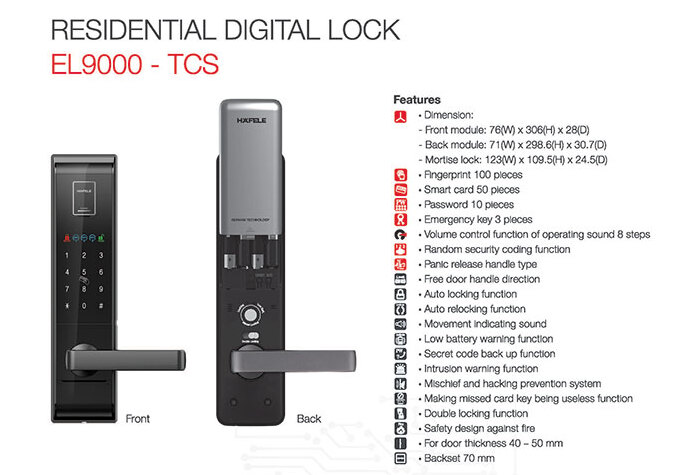
Step 2: Gather the Necessary Tools and Materials
Ensure that you have all the necessary tools and materials ready for the setup process. This may include a screwdriver, batteries (if required), and any additional components mentioned in the instruction manual. Having everything prepared in advance will help streamline the setup process.
Step 3: Choose an Ideal Location for the Lock
Select a suitable location for your fingerprint door lock. Consider the height and accessibility of the lock, ensuring that it can be comfortably reached by all authorized users. It's recommended to place the lock at a convenient height for easy fingerprint scanning. Additionally, make sure the location provides adequate security and protection from the elements.

Step 4: Remove the Existing Lock (If Applicable)
If you're replacing an existing lock with a fingerprint door lock, carefully remove the old lock from your door. This may involve unscrewing and detaching the lock mechanism. Follow the instructions provided in the manual or consult a professional locksmith if needed. Ensure that the area is clean and free from any debris or remnants of the old lock.
Step 5: Install the Fingerprint Door Lock
Follow the manufacturer's instructions to install the fingerprint door lock onto your door. This typically involves attaching the lock mechanism to the door using the provided screws. Ensure that the lock is securely fastened and aligned properly to avoid any issues with functionality. Double-check that the lock fits snugly and does not interfere with the door's opening and closing.

Step 6: Power the Lock
Depending on the type of fingerprint door lock you have, you may need to power it by inserting batteries or connecting it to a power source. Follow the manufacturer's instructions to correctly power your lock. Be sure to use the appropriate battery type and ensure they are fully charged. If your lock has a power adapter option, connect it to a nearby power outlet.
Step 7: Initialize the Lock
Once the lock is powered, you'll need to initialize it to set up your fingerprint(s) and configure the lock settings. The initialization process may vary depending on the lock model, so carefully follow the instructions provided. This typically involves pressing specific buttons or sequences to access the setup menu.
7.1 Enter Setup Mode
Follow the instructions in the manual to enter the setup mode of your fingerprint door lock. This may require entering a master code or using an administrator card/fob provided with the lock.
7.2 Navigate the Setup Menu
Once in the setup mode, you'll have access to the lock's setup menu. Use the provided buttons or touchscreen, if applicable, to navigate through the menu options.
7.3 Language and Date/Time Settings
Configure the language and date/time settings according to your preferences. Follow the instructions in the manual to make the necessary selections and adjustments.
Step 8: Enroll Your Fingerprint(s)
To begin the fingerprint enrollment process, access the setup menu of your fingerprint door lock. Depending on the model, you may need to enter a master code or use the provided administrator card/fob to gain access. Once in the setup menu, follow the instructions to enroll your fingerprint(s).
8.1 Select Fingerprint Enrollment
Navigate to the fingerprint enrollment option within the setup menu. This will allow you to add your fingerprints to the lock's memory.
8.2 Place Your Finger on the Sensor
Follow the on-screen instructions or prompts provided in the manual to place your finger on the fingerprint sensor. Ensure that you position your finger correctly and follow any guidance provided, such as rotating your finger slightly or applying gentle pressure. This will ensure accurate and reliable fingerprint recognition.
8.3 Enroll Multiple Fingerprints (Optional)
If desired, enroll multiple fingerprints to increase convenience and ensure access in case of any finger injuries or changes over time. Repeat the process of placing fingers on the sensor for each additional fingerprint.

Step 9: Test and Verify
After enrolling your fingerprint(s), perform a test to verify that the lock is properly recognizing and granting access based on your fingerprint. Follow the instructions in the setup menu to test the lock's functionality. Place your enrolled finger(s) on the sensor to ensure that the lock reliably unlocks. If any issues arise during the testing phase, consult the instruction manual or contact the manufacturer's customer support for assistance.
Step 10: Set Additional Settings (If Applicable)
Depending on the features of your fingerprint door lock, you may have the option to configure additional settings such as time-based access, user management, or security preferences. Explore the setup menu and follow the instructions to customize these settings according to your needs. Some locks allow you to assign temporary access to certain individuals or set specific timeframes for authorized entry.
Step 11: Educate Authorized Users
Once your fingerprint door lock is set up and functioning correctly, it's essential to educate all authorized users on how to enroll their fingerprints and access the property. Provide clear instructions on the placement of fingers and any specific guidance for reliable recognition. Ensure that authorized users understand the importance of keeping their enrolled fingerprints up to date and notifying you of any changes.
Step 12: Regular Maintenance
To ensure the continued performance and reliability of your fingerprint door lock, it's important to perform regular maintenance as recommended by the manufacturer. This may include cleaning the fingerprint sensor, replacing batteries, or updating firmware/software as necessary. Refer to the instruction manual for specific maintenance guidelines. Regular maintenance will help optimize the lock's functionality and extend its lifespan.
Final Thoughts
Setting up a fingerprint door lock requires careful attention to detail and following the manufacturer's instructions. By following this comprehensive step-by-step guide, you can confidently install and set up your fingerprint door lock. Once installed and operational, you'll enjoy the convenience, security, and peace of mind that comes with keyless access and reliable fingerprint recognition. Remember to consult the instruction manual for specific details and seek professional assistance if needed. With a properly set up fingerprint door lock, you can enhance the security of your property and enjoy the benefits of modern technology.











